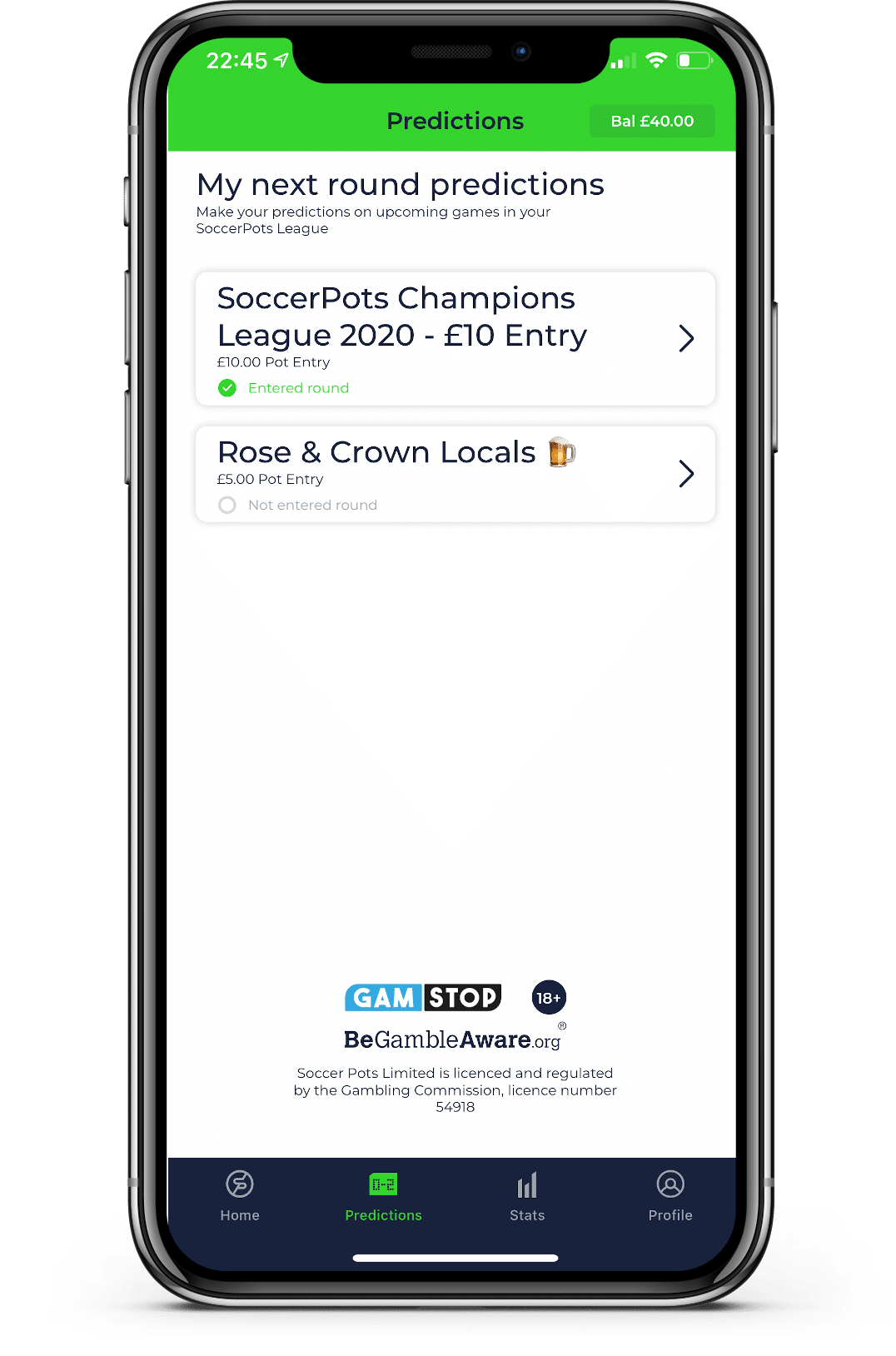PRIVATE LEAGUES
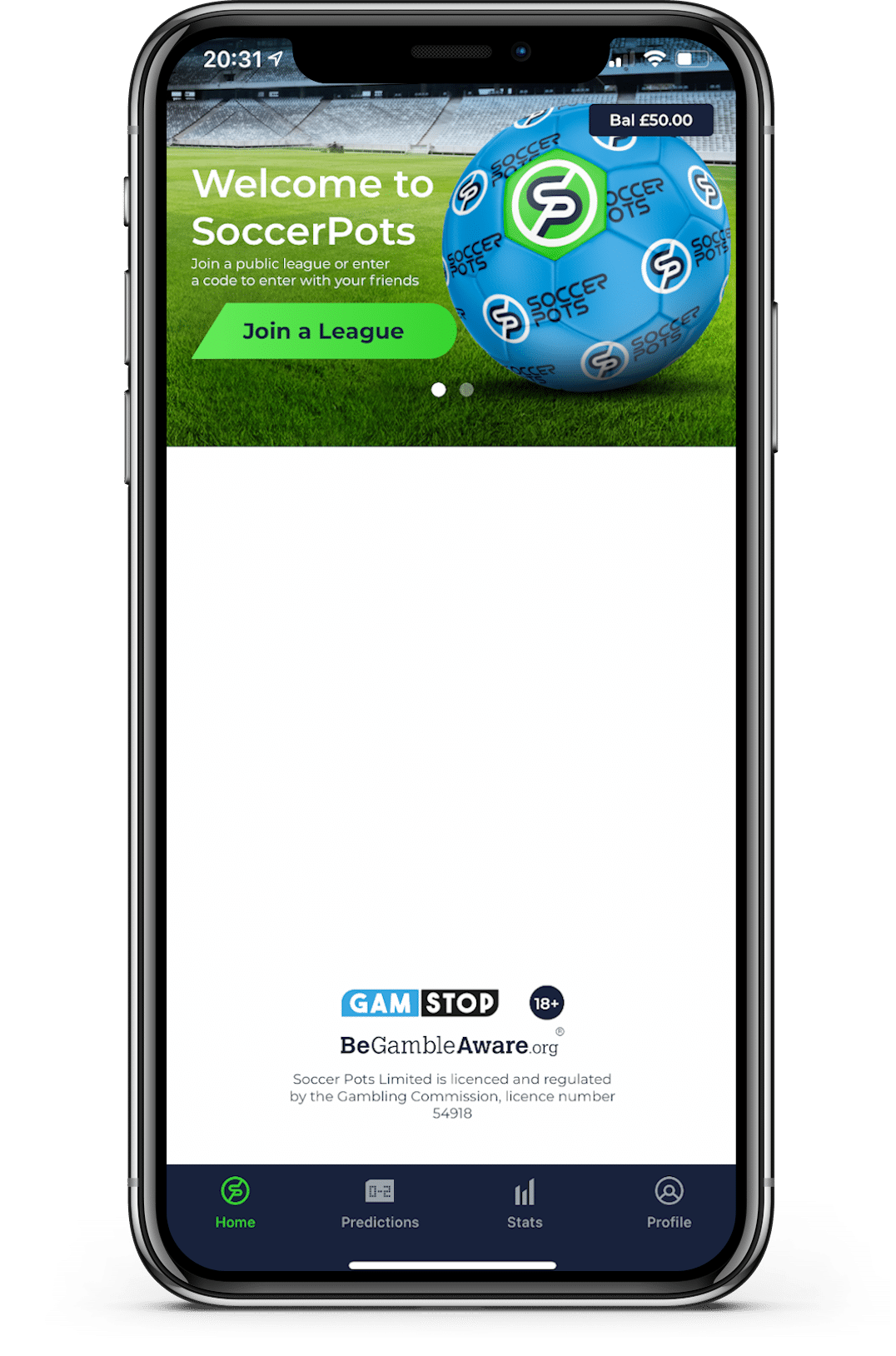
Leagues are accessed via the ‘Join a League’ button
Create Private leagues via the green ‘Manage League’ button
Join Private Leagues via the blue ‘Join League’ button
On the homepage, Private leagues are represented with a green logo and Public leagues are represented with a blue logo
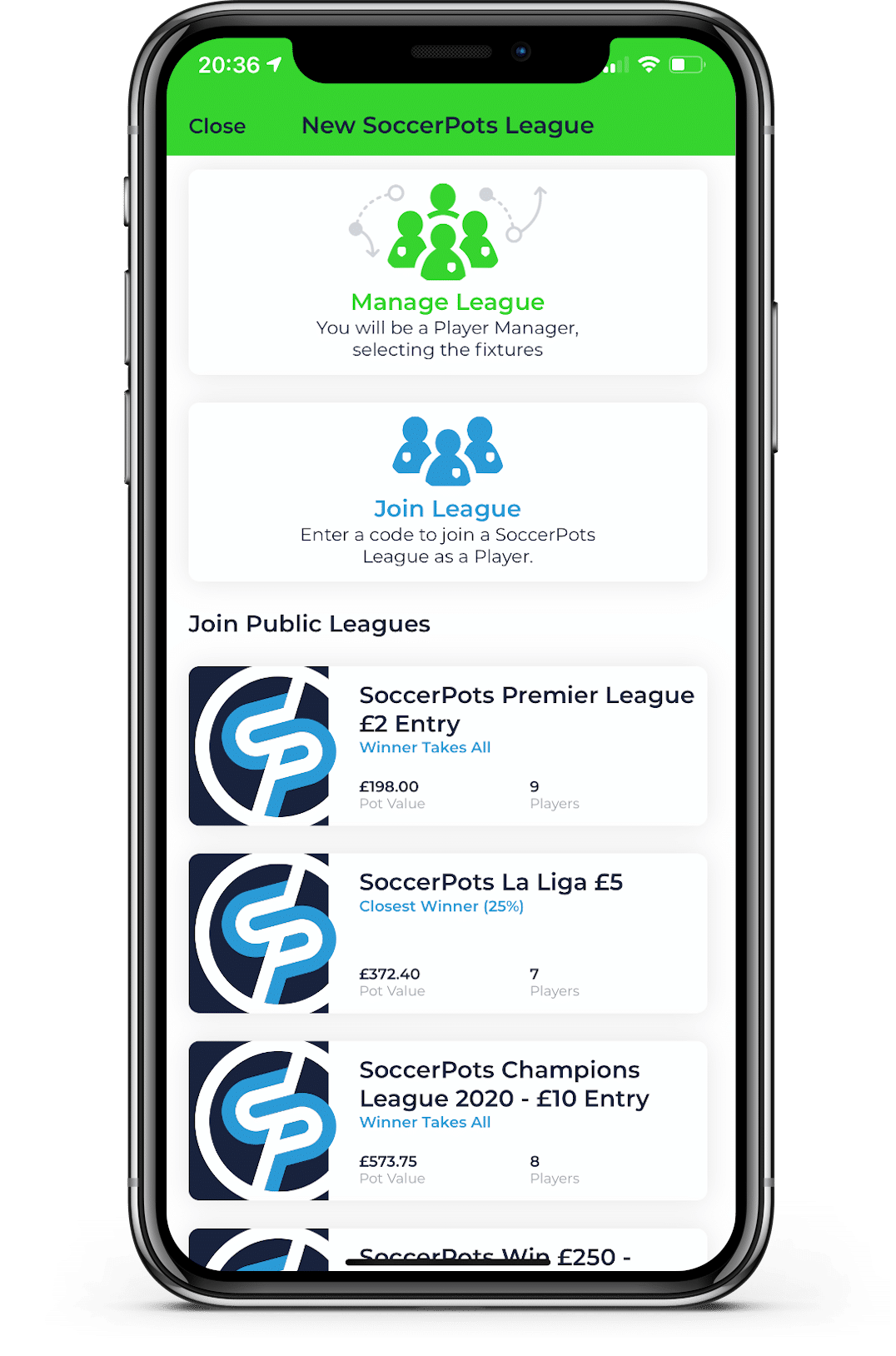
Create Private leagues via the green ‘Manage League’ button
Join Private Leagues via the blue ‘Join League’ button
On the homepage, Private leagues are represented with a green logo and Public leagues are represented with a blue logo
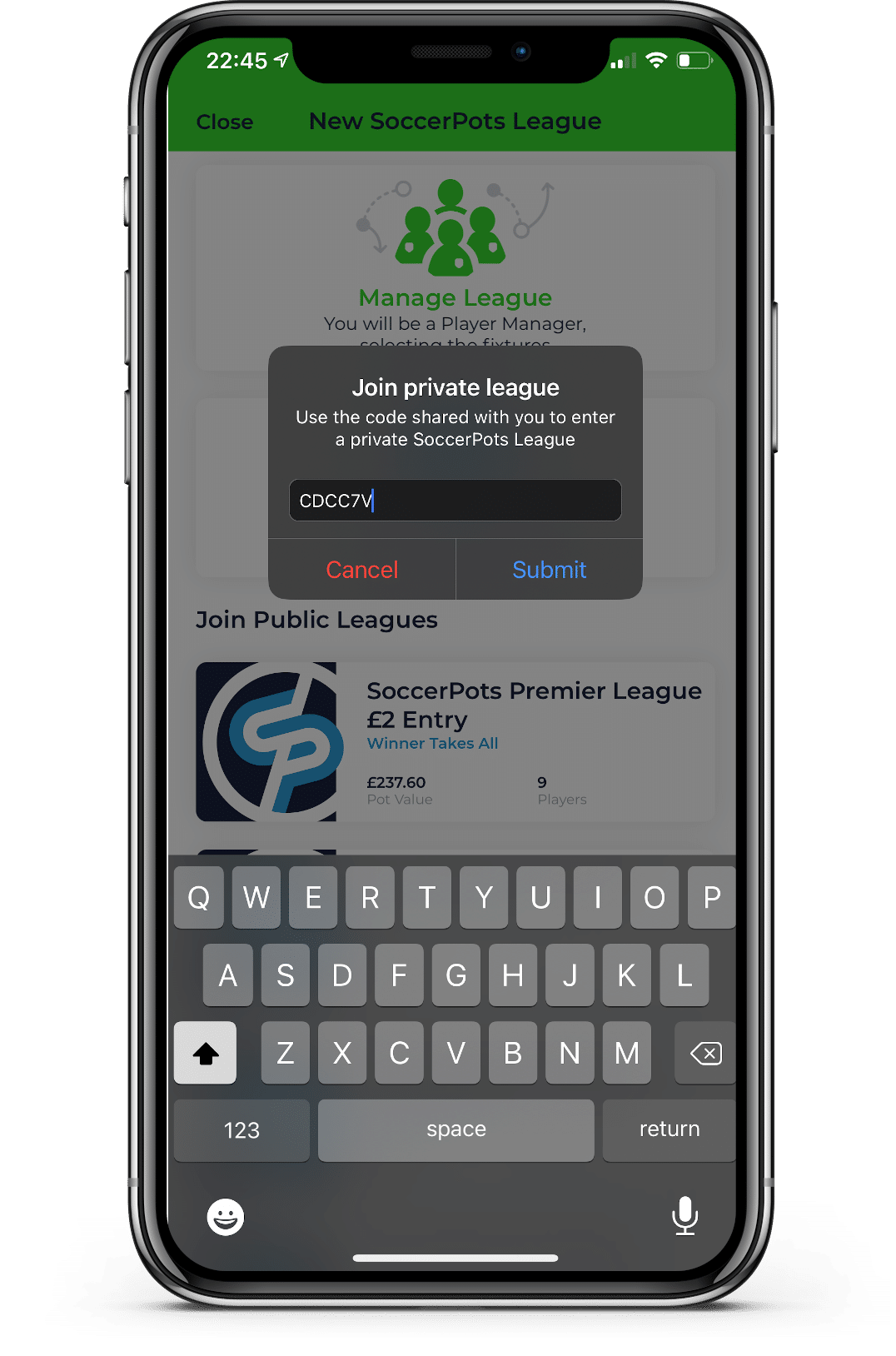
Join Private leagues by entering the league code which would have been supplied via your league manager
Create Private leagues by entering the following details
League Name
Cost per round
Number of matches per round
League pot distribution
Instant Win – pot is won by the players with the highest number of correctly predicted results
For example, if the league has 10 players all paying £5 each, the winner(s) will get all, or a share of, £50 each round
Instant Win leagues have no rollovers
Please note each round is subject to SoccerPots commission and the above example is for illustrative purposes only
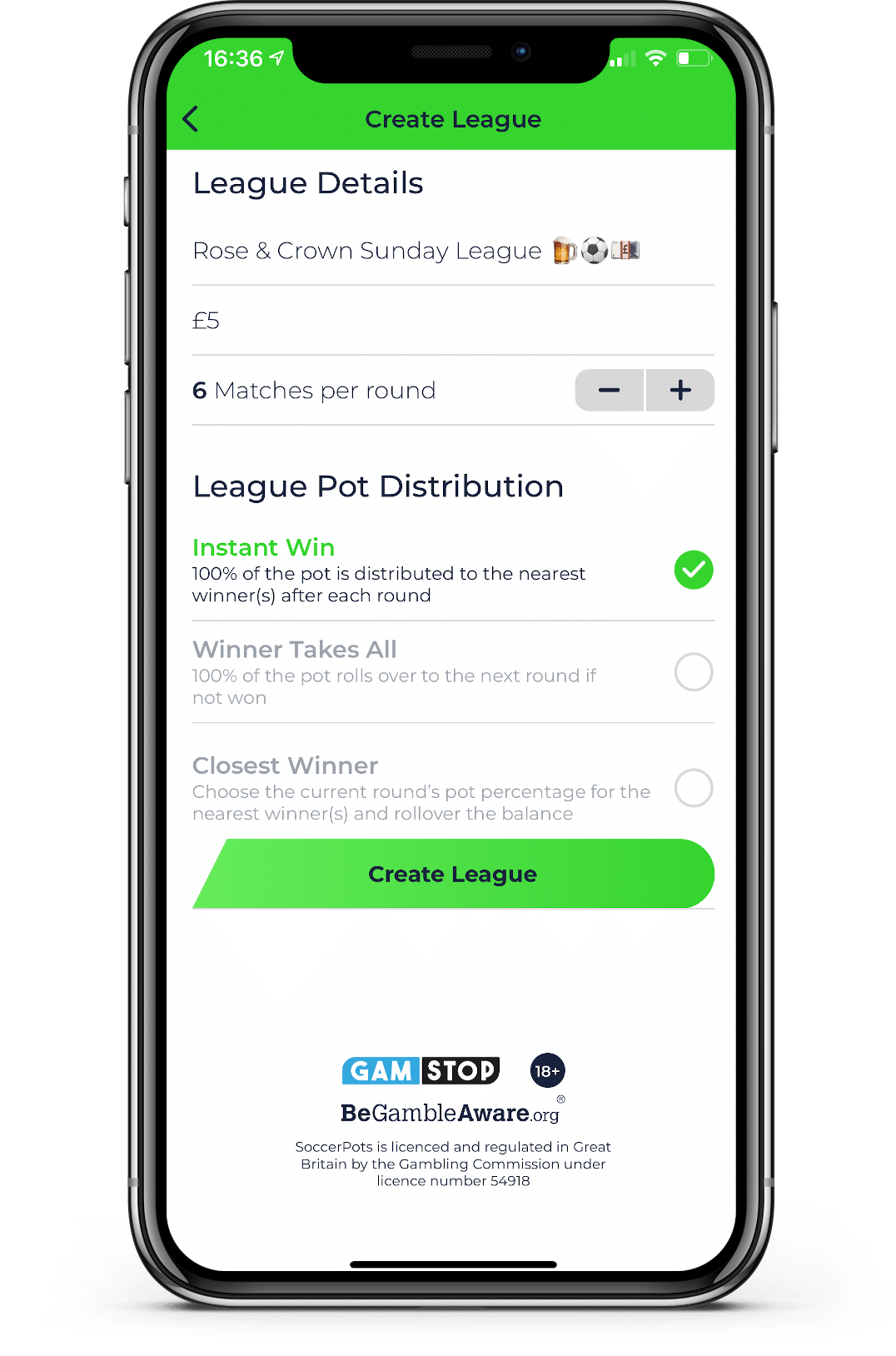
Create Private leagues by entering the following details
League Name
Cost per round
Number of matches per round
League pot distribution
Instant Win – pot is won by the players with the highest number of correctly predicted results
For example, if the league has 10 players all paying £5 each, the winner(s) will get all, or a share of, £50 each round
Instant Win leagues have no rollovers
Please note each round is subject to SoccerPots commission and the above example is for illustrative purposes only
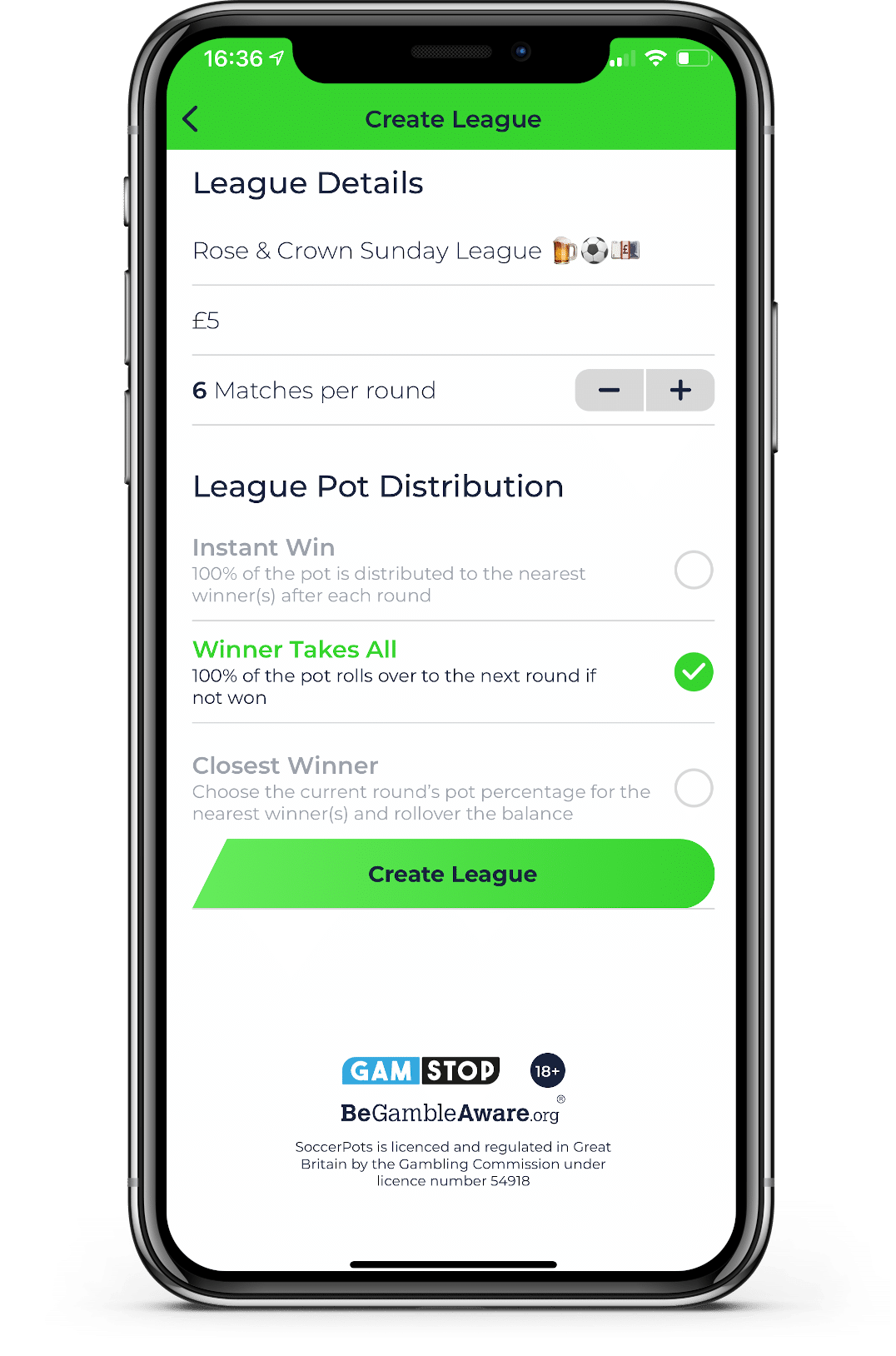
Winner Takes All – pot is only won when ALL matches for the round are correctly predicted
For example, if the league has 10 players all paying £5 each, the pot will increase by £50 EACH ROUND until won
If the pot is not won it’s rolled over to the next round and this carries on until ALL matches are correctly predicted
After the pot is won, the pot returns to zero and the league carries on
Please note each round is subject to SoccerPots commission and the above example is for illustrative purposes only
Closest Winner – choose a percentage of the rounds pot the closest winner(s) will receive
For example, if the percentage is set to 25% and the league has 10 players all paying £5 each, the Closest Winner will receive £12.50 (25% of £50). The remaining £37.50 is rolled over EACH ROUND into the pot
The same happens each subsequent round and the pot keeps rolling over until ALL matches are correctly predicted. After the pot is won, the pot returns to zero and the league carries on
Please note each round is subject to SoccerPots commission and the above example is for illustrative purposes only
Create the league by pressing the ‘Create League’ button

Closest Winner – choose a percentage of the rounds pot the closest winner(s) will receive
For example, if the percentage is set to 25% and the league has 10 players all paying £5 each, the Closest Winner will receive £12.50 (25% of £50). The remaining £37.50 is rolled over EACH ROUND into the pot
The same happens each subsequent round and the pot keeps rolling over until ALL matches are correctly predicted. After the pot is won, the pot returns to zero and the league carries on
Please note each round is subject to SoccerPots commission and the above example is for illustrative purposes only
Create the league by pressing the ‘Create League’ button
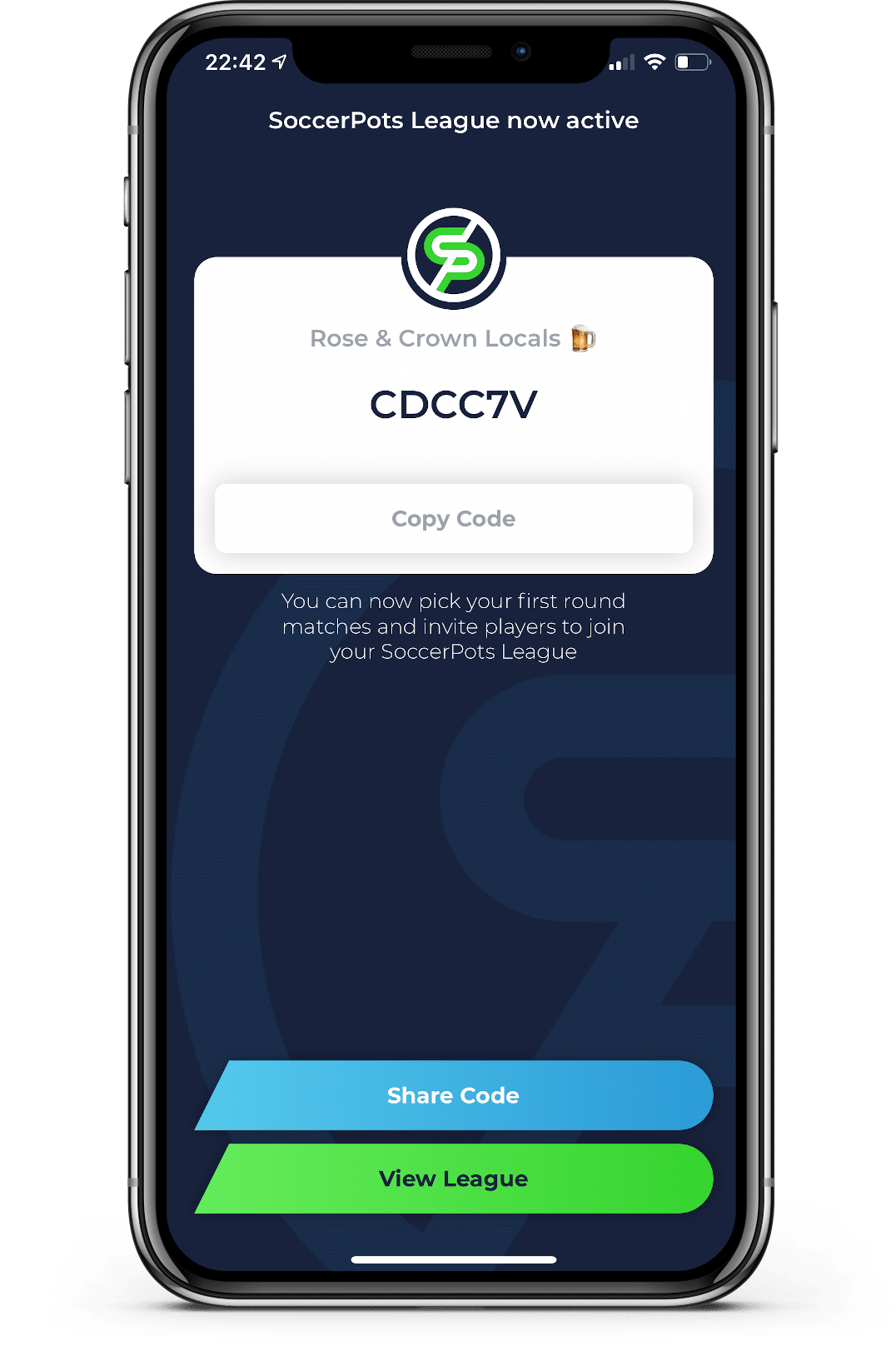
After the league has been created you can either view the league or share the league code with your SoccerPots community
The best way to get the league code out into your SoccerPots community is to create a Whats App group
Other methods are available depending on which apps you have installed on your mobile, including…
Text message
Slack
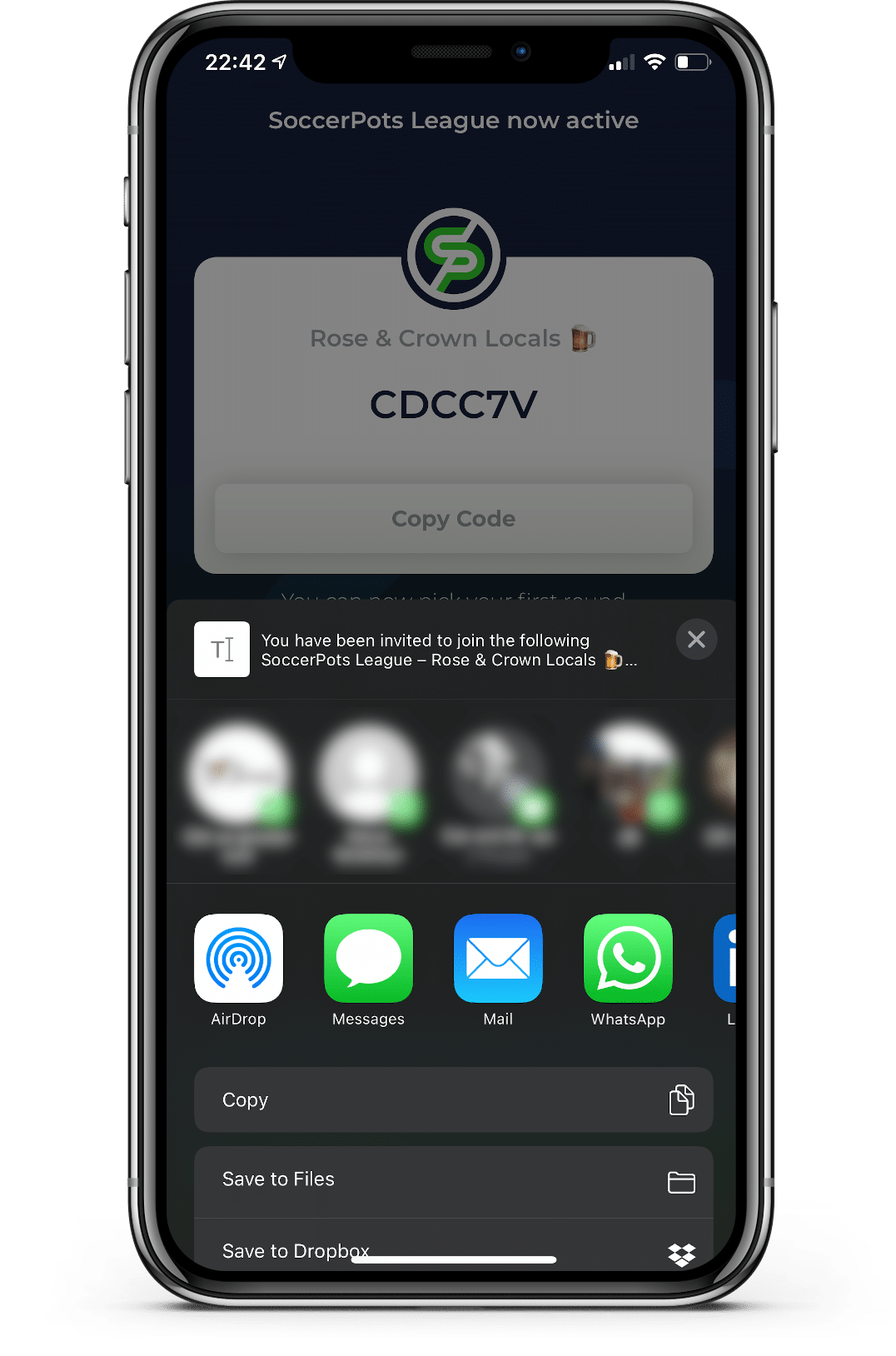
The best way to get the league code out into your SoccerPots community is to create a Whats App group
Other methods are available depending on which apps you have installed on your mobile, including…
Text message
Slack
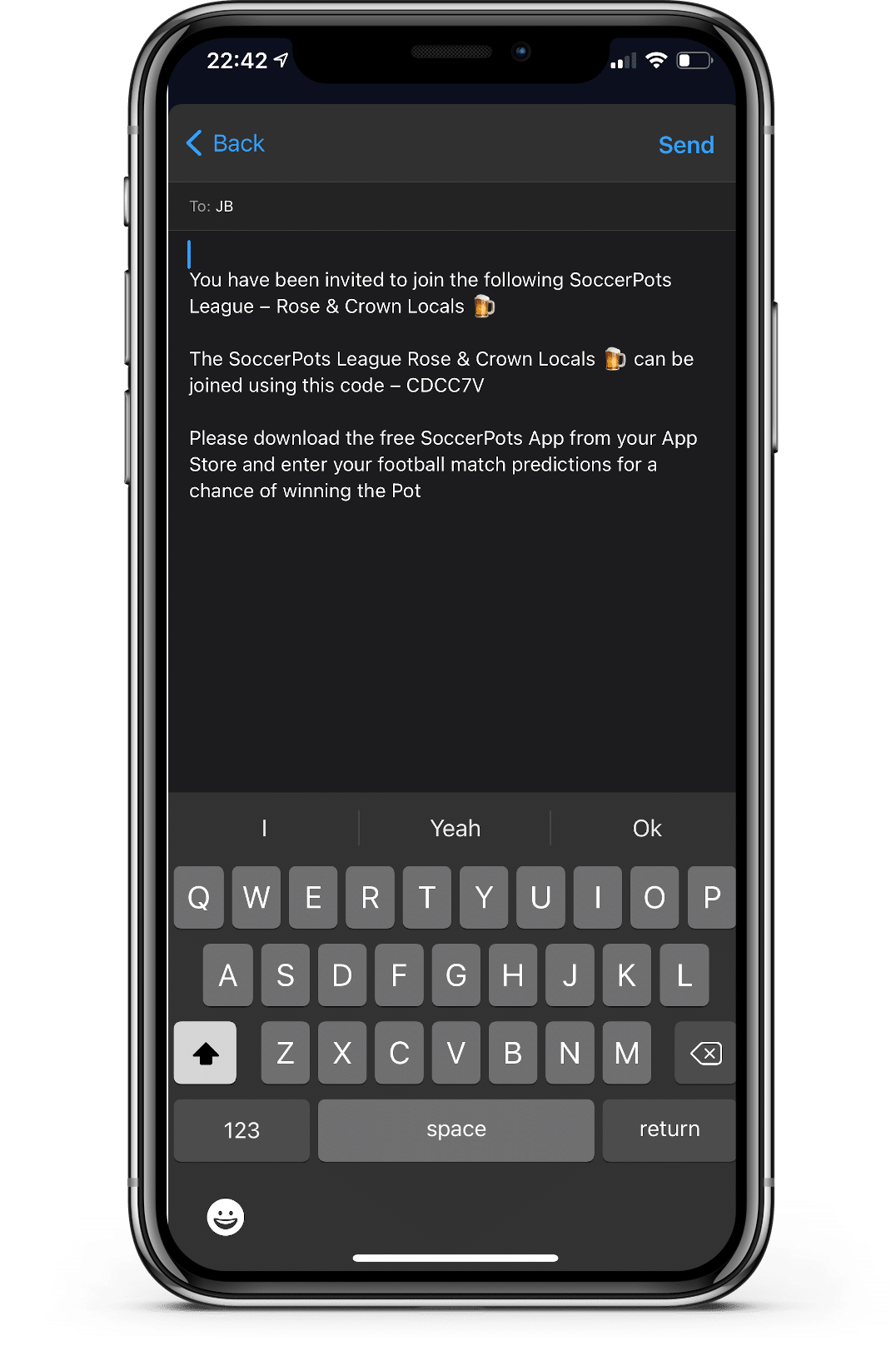
Clicking on one of the communication methods automatically generates a message with the league details, including the code
You can then share this, for example via the Whats App messaging service, as shown here
In order to pick the football matches for your Private league, you need to access the league from the SoccerPots homepage
Once viewing the league, you can enter the fixture screen via the ‘Publish next rounds fixtures’ button
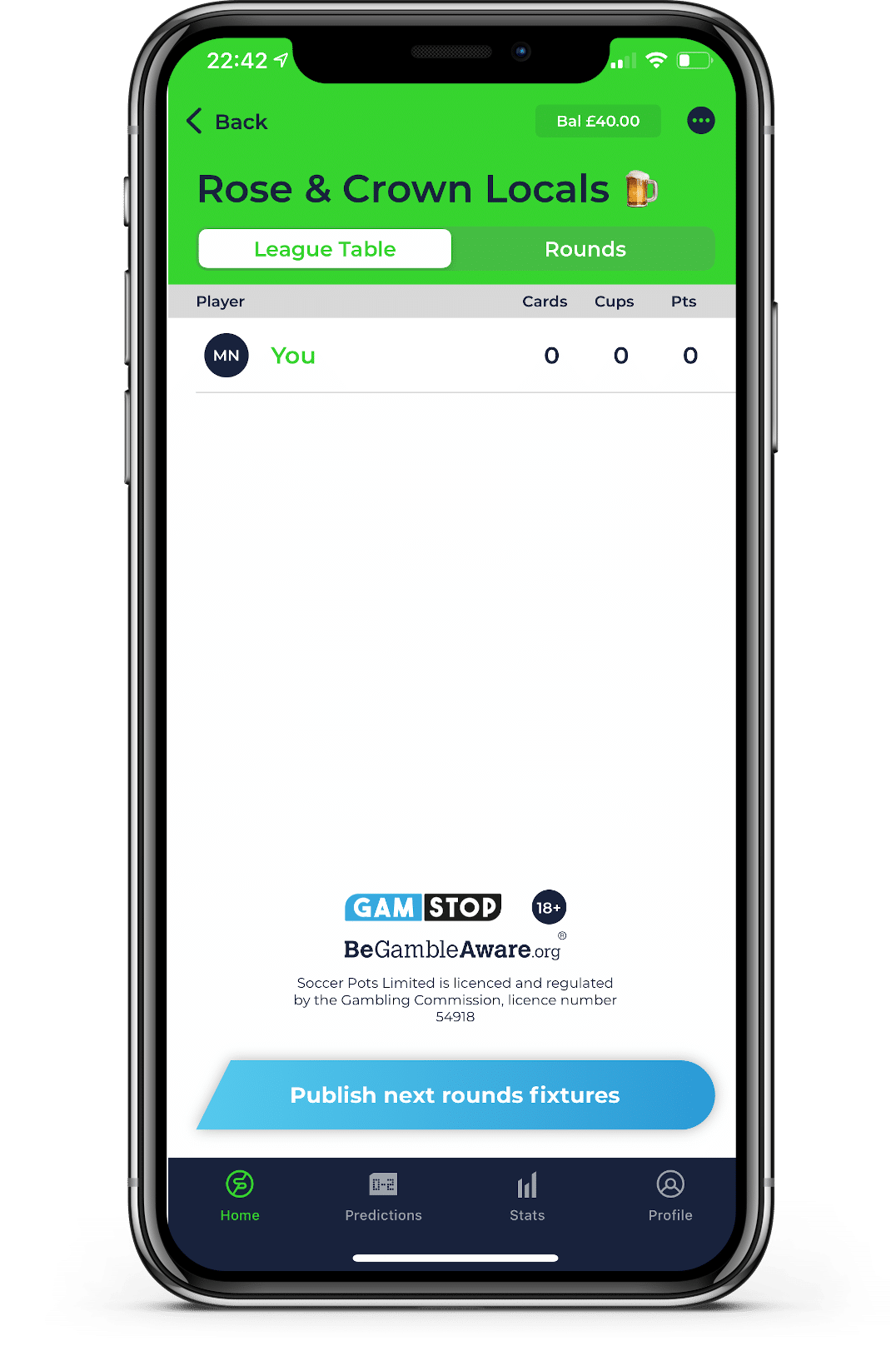
In order to pick the football matches for your Private league, you need to access the league from the SoccerPots homepage
Once viewing the league, you can enter the fixture screen via the ‘Publish next rounds fixtures’ button
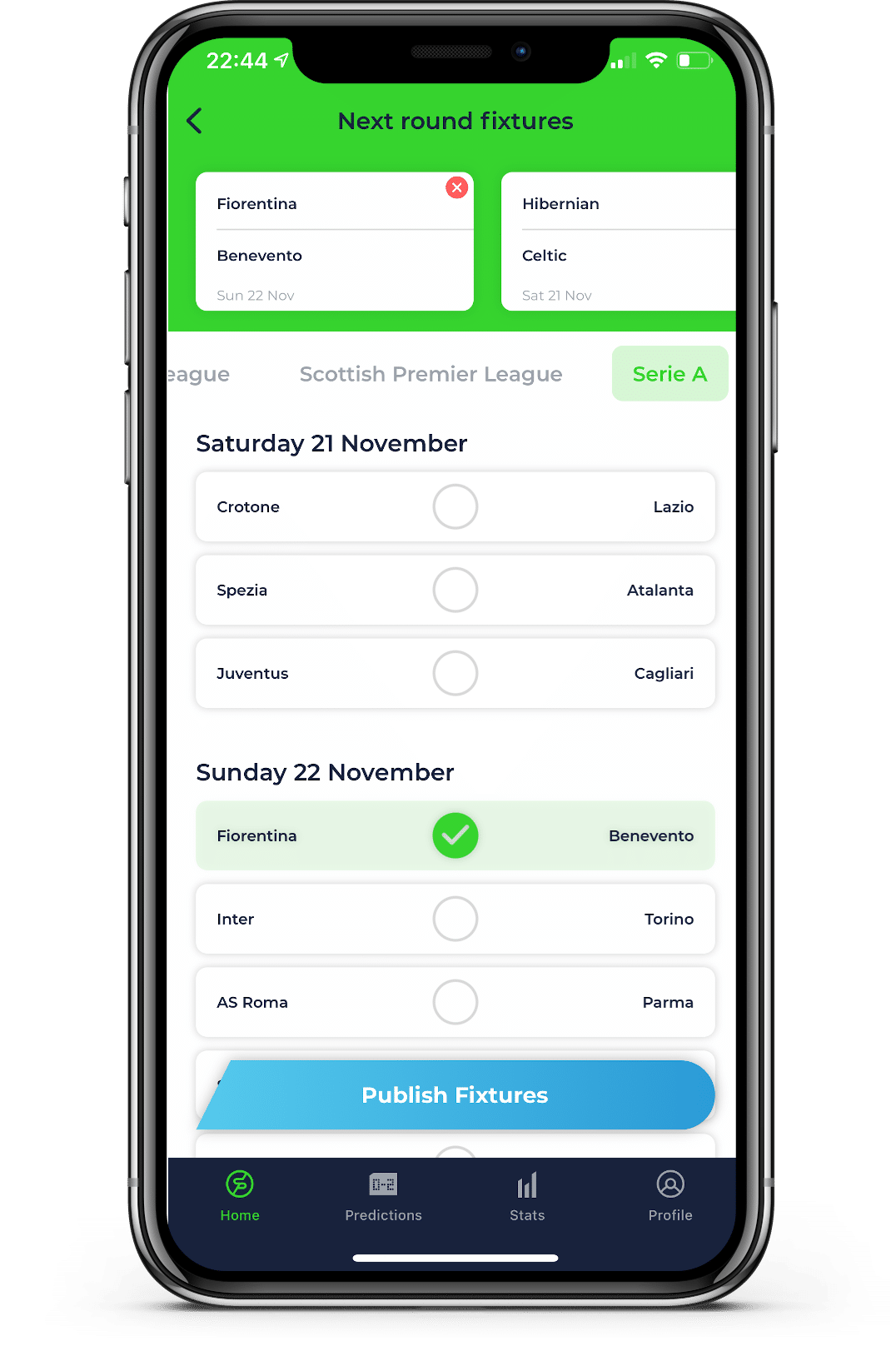
The fixtures screen displays a number of English and European football leagues and competitons
The leagues can be access via the horizontal scroll bar
Clicking on the league will display the upcoming fixures ordered by date
Fixtures can be added by clicking on a football match and the selected fixtures are displayed at the top of the screen
Once all fixtures have been selected, the round can be published by pressing the ‘Publish Fixtures’ button
Success message displayed after creating the round
All league players will be notified of a new round via a mobile notification
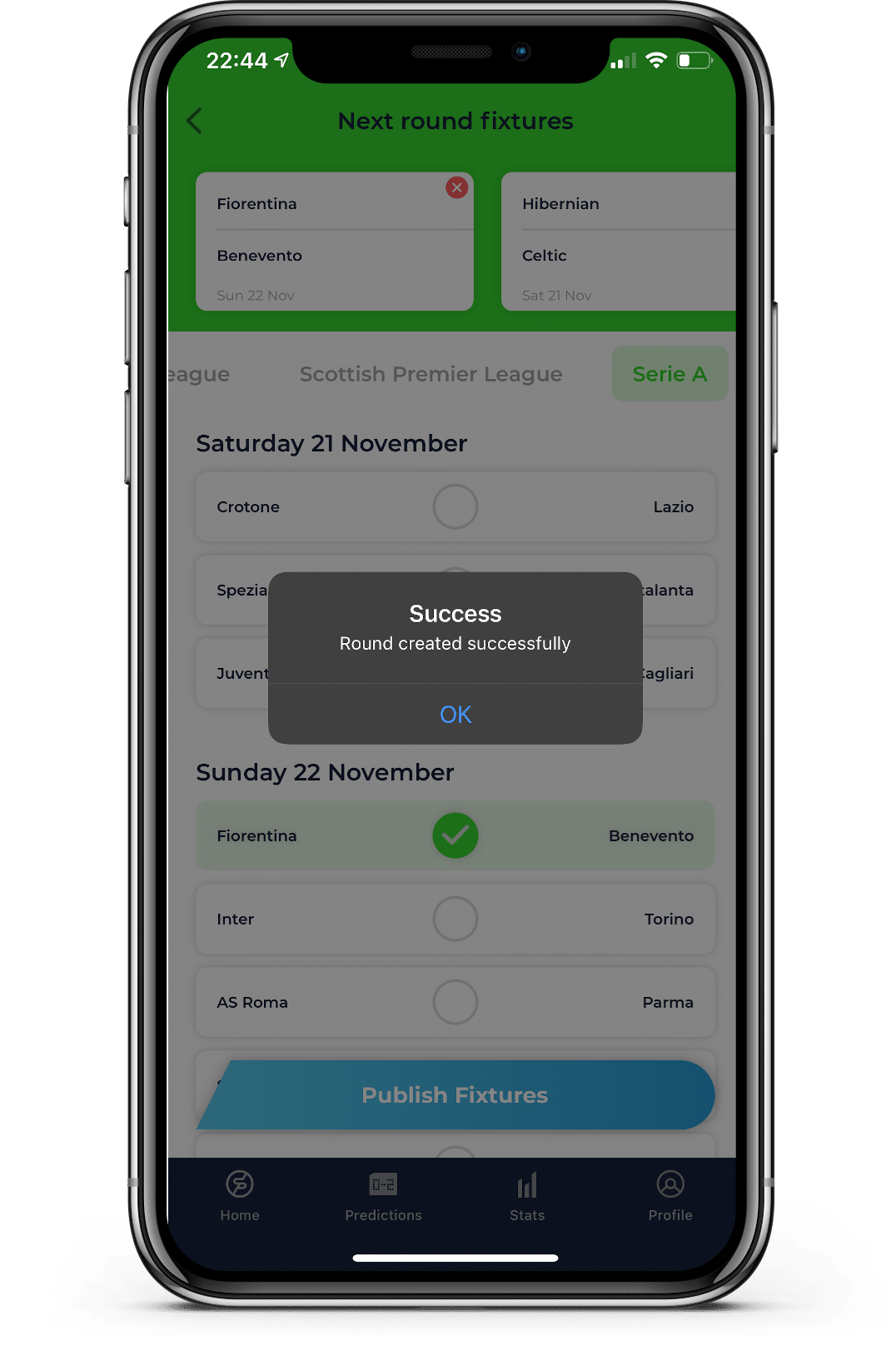
Success message displayed after creating the round
All league players will be notified of a new round via a mobile notification